Minecraft 3D Game Design Camp
Game Design in Minecraft using MCEdit
Minecraft 3D Game Design
Minecraft Summer Camp
Course Description
In our most popular Minecraft camp, campers learn Minecraft level design while they learn to build adventure maps, learn
In this Minecraft camp, kids will learn to hone their skills at game design and level design while creating redstone structures, custom maps, and adventures. Using MCEdit, students will create incredible buildings, cities, and worlds within Minecraft and tie them all together with mods, skins, characters, and stories. Once campers have mastered learning how to add maps and characters to the game, they will also learn how to install multiple mods and create a few of their own in order to customize the Minecraft world.
After their Minecraft world is complete, students will take home their completed maps, mods, and skins to use at home. Minecraft accounts will be provided during the duration of camp for students who do not have one, though students who already own a Minecraft account may use their own.
Information
Genre:
Game Design
Ages:
10-13
Skill Level:
Beg - Adv
Software & Hardware:
Minecraft, MCEdit
Hours:
9 AM - 5 PM
Explore the World of Minecraft
Create impressive looking games for mobile — all with a gentle intro to programming!
Build Massive Cities & Structures
Learn to build castles, fortresses, cities, and more, using powerful tools at Vision Tech!
Build & Install Mods
You’ll learn how to not just build your game, but how to submit it to both the iPhone App Store and the Android Google Play Store!
About this Minecraft Summer Camp
Campers learn to:
- Learn how to create engineering marvels in Minecraft using Redstone
- Creating computer circuits within Minecraft to automate tasks
- Create awesome maps using world-altering programs
- Make new game types and competitions within Minecraft
- Develop and create new weapons, blocks, and characters
- Using game design skills to tweak various aspects of Minecraft
- Explore the world of Minecraft
- Build massive cities and structures
- Build and install basic mods into the game of Minecraft

Prior Minecraft Understanding
In the game of Minecraft, players engage in a “sandbox world”, a world where there is no defined “story” or defined place for players to go. Instead, players simply explore the world around them, and build structures to protect against monsters, or can create wonderful structures as proof of their ability.
However, most Minecraft players just explore this world. In this camp, students will explore the world beyond basic Minecraft, and learn to create advanced redstone structures, utilize command blocks, learn how to use Minecraft world development tools such as MCEdit, and build basic mods.
Basic playing experience and knowledge of how to survive in Minecraft is a bonus when attending this Minecraft game design camp, though students who are unfamiliar with Minecraft will get a quick introduction to Minecraft. Students who are planning to attend Minecraft 3D Game Design should brush up on their Minecraft playing skills to ensure that they are familiar with basic recipes, controls, and logging in.
Equipment and Software Used
In this camp, each camper will have access to a custom-built, high-end computer and a large monitor to fully experience the Minecraft adventure. Students will use a variety of Minecraft tools and software including Minecraft, MCEdit, Minecraft Forge, and MCreate.
Sample Day
Each day at Vision Tech Camps is carefully planned to ensure a personalized learning experience and to ensure that each student meets their individual goals. Our flexible schedule provides time for group instruction, one on one attention, project completion, and teamwork exercises.
7:30 am: Extended Care Check In
Early check-in for campers who have chosen the AM Extended Care Option – students can choose from a variety of pre-camp activities.
8:30 am – 9:00 am: Rolling Drop off
Check-in and pre-camp activities, including introductions & hardware & computer distribution
9:00 am – 9:15 am: Welcome and review of daily schedule
Students connect with instructors, ask questions, and instructors go over the course outline
9:15 am – 10:30 am: Core Tech Modules
This hour is reserved for work on course skills and may include small group learning, individual learning, or class-wide instruction depending on the particular tech modules being taught
10:30 am – 11:00 am: Break
Students can spend their free time having snacks, drinks, continue working independently, play, reading, or relax on the sofa
11:00 am – 12:00 pm: Core Tech Modules
This hour is reserved for work on course skills and may include small group learning, individual learning, or class-wide instruction depending on the particular tech modules being taught
12:00 pm – 1:00 pm: Lunch Break
Kids & teens who have ordered our Meal Plan will be provided their hot lunch. Other students may bring their own bag lunch and eat outside under the supervision of camp staff. Students may utilize nearby parks to play and experience the outdoors.
1:00 pm – 2:30 pm: Core Tech Modules
This period is reserved for work on course skills and may include small group learning, individual learning, or class-wide instruction depending on the particular tech modules being taught
2:30 pm – 3:30 pm: Break
Students can spend their free time having snacks, drinks, continue working independently, play, reading, or relax on the sofa
3:30 pm – 5:00 am: Core Tech Modules & Wrap Up
This period is reserved for work on course skills and may include small group learning, individual learning, or class-wide instruction depending on the particular tech modules being taught. Kids & teens wrap up the day’s projects.
5:00 pm – 5:15pm : Pick up Time
Parents pick up kids & teens who are not enrolled in extended care.
5:15pm – 6:15pm: Extended Care Pick Up Time
Students in extended care are picked up
Vision Tech Camps Instruction
Real Instruction. Quality STEM Summer Tech Projects
We believe that learning technology should be part of kids & teens summer camp experiences. Summer tech camps offer kids a relaxed and fun way to explore their tech interests and gain an edge for college or university. At Vision Tech Camps, we pride ourselves on building STEM curriculum with concrete learning goals, where teachers initially lead students through lessons with a projector, followed by students doing their own projects on their computers. This way, kids & teens learn the basics and go on to explore their interests, resulting in tech projects that students are proud to call their own at the end of the course.
Beginner through Advanced Students
Our STEM summer camps are designed to accommodate a wide skill range, challenging the most advanced students, while encouraging beginners to take that first step into the field. We achieve that through hiring instructors who are tech savvy, and a technology curriculum that is adjustable for all skill levels. In addition, our low student-to-instructor ratio, which is kept at 8:1 instructor to student ratio – *not* a staff ratio, allows plenty of personalized one-on-one attention during the summer course.
Comfortable & Private Facilities
Since we own our two tech camp facilities at Danville & Saratoga, students feel comfortable and at ease at our facilities. As these are our permanent summer camp locations, we are able to minimize technical difficulties ahead of time and provide the most advanced tech hardware, custom-built computers, and professional grade software to our campers for a more enjoyable summer tech camp.
The Best Computer Camp Instructors
Vision Tech only hires the most passionate and caring instructors who are also experienced in the individual course material they are hired to teach. We train each instructor personally and instill them with Vision Tech teaching practices and values, ensuring that all students have fun in our summer camps, learn skills, and most importantly are inspired to continue their journey long after they have left our summer tech camps.
FAQ
What is Minecraft?
Minecraft is a video game with no defined story or place for players to go. Instead, players simply explore the world around them, and are free to engage in creating structures, maps, fighting enemies, or any other goal the player sets for themselves. This makes it naturally suited for use as a learning platform, as lessons in game design, electronics, and programming lend themself to this environment.
Does my child need to have a Minecraft account?
Students do not require a Minecraft account, though they may choose to use their own if they have one. For students who do not possess a Minecraft account, a VisionTech Minecraft account will provided for the duration of the summer camp. Students who wish to use their own account must bring their username and password to camp.
My child has never played Minecraft. Is this Minecraft camp appropriate for my child?
Yes. This camp is designed for multiple skill levels. Students who have not played Minecraft before, or have only played the Pocket Edition will be given a quick beginners lesson to using Minecraft.
Will kids be playing all day at this Minecraft game design camp?
No, Vision Tech uses Minecraft as a learning tool, not just a game. In Vision Tech Camps, as in all of our tech camps, kids have specific learning goals they must meet every day. Our minecraft camps focus on learning objectives such as learning a new type of circuit, building a certain type of mod, or designing a game level. On the first day of camp, students are made aware that they have specific learning goals, and must actively engage in learning goals when the teacher is teaching.
How will my child take their Minecraft projects they built home?
At the end of camp, students will take home their projects on a USB Flash Drive. Students will be given instructions on how to import these projects onto their own Minecraft installation at home.
My child is not within the age range of this camp. Is this camp appropriate for my child?
The age ranges provided are for informational and guidance purpose only. We feel that parents are the ultimate judge of where their child will comfortable. If parents are uncertain, we encourage parents to call us for appropriate recommendations on placement of their kids.
Related Tech Camps
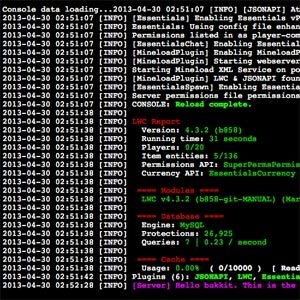
Minecraft Server Setup
Genre: Minecraft | Ages: 10-13
Minecraft is a great game, but it is even better when you make all the rules! Design a secure, safe, and private server, complete with an epic lobby, castles, airships, and anything you want in your Minecraft server!
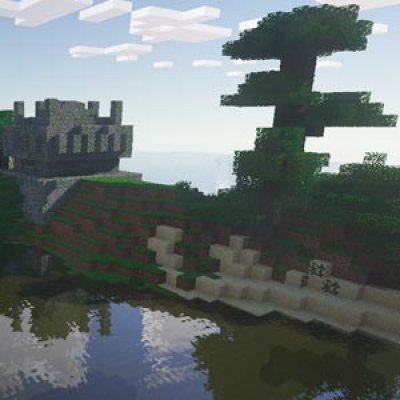
Minecraft Modpack Development
Genre: Minecraft | Ages: 10-13
If you think Minecraft is a fun game to play, then join this camp to take the Minecraft engine to its limit. Mixing your favorite Minecraft mods to create a customized playing experience by adding advanced weaponry, magic, and electricity.
Minecraft Modding Camp
Genre: Minecraft | Ages: 10-13
Using Java, the programming language that built Minecraft, code your own weapons, enchantments, textures, and mobs. Learn how to reverse engineer and decompile the game of Minecraft in order to add your own flair to the game! No prior Java programming experience required.






